 +
+

Collect emails on your Medium blog
Embed beautiful signup forms into your Medium stories. Grow your email list with the Subscribe email form for Medium.
Step 1: get your subscribe.to link (it's free)
You will use this link to embed signup forms into your Medium stories.
Step 2: type it in your story and press Enter
For example, if your URL is /mark, type https://subscribe.to/mark and press Enter.
subscribe.to is a completely free Medium widget. If you think someone might like it, please consider sharing it.






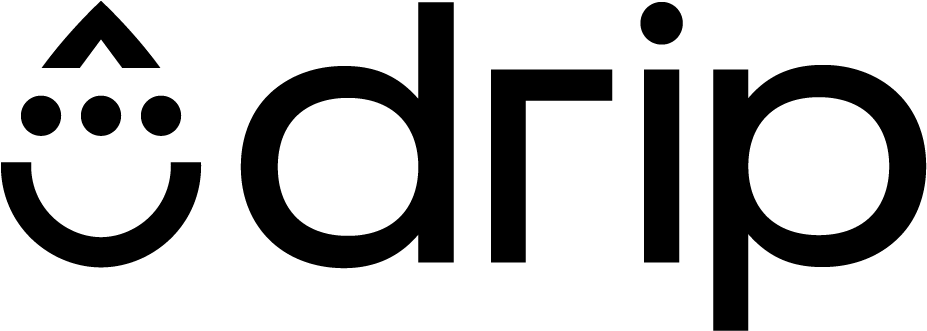
...and more are coming!
Works on top of your existing email list
You worry about creating great content, we'll keep your subscribers in sync with your Mailchimp, Sendgrid, etc. Or if you prefer to handle email delivery yourself, you can at any time export your subscribers as CSV.
Business-grade email verification
Email verification is expensive, but it's useful for making sure your emails don't end up in the junk folder.
Because subscribe.to only needs to validate each email address once, we're able to provide this service for free.
We automatically filter spam traps, invalid email addresses and toxic/throwaway email providers.
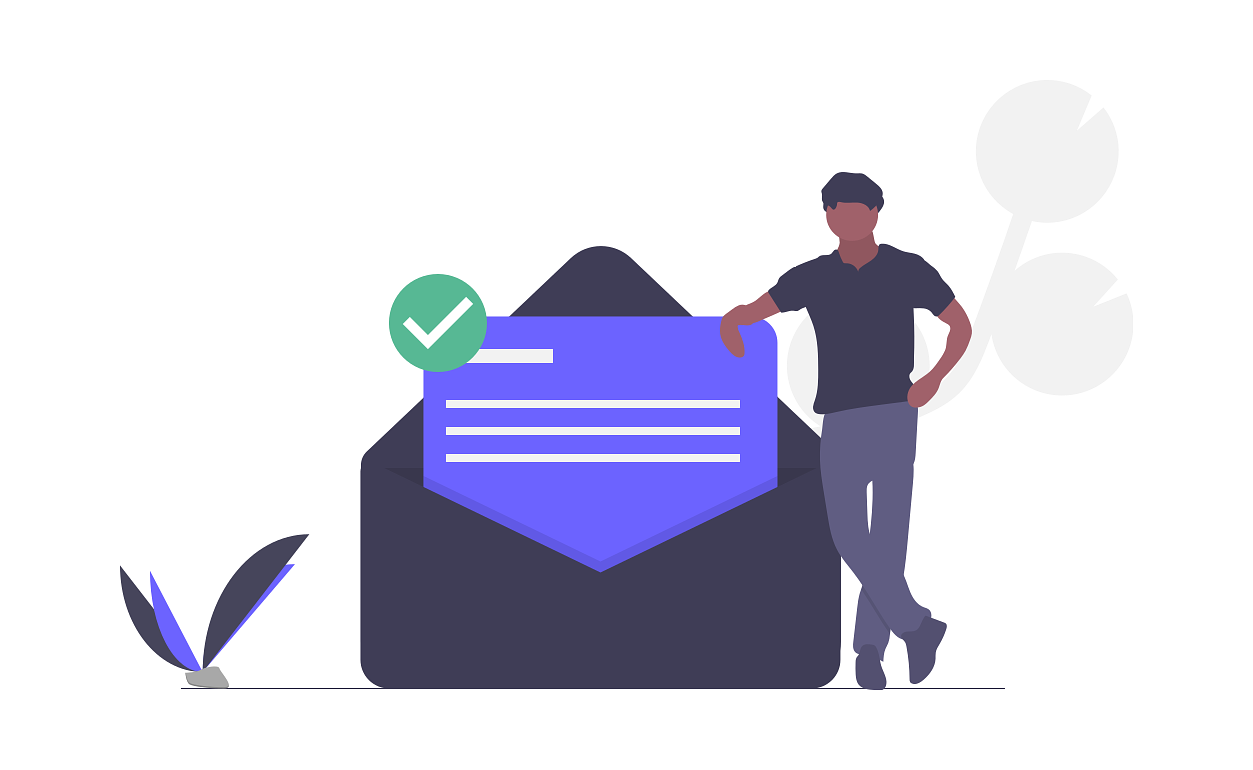
Frequently asked questions
Does the form work with any Medium blog?
Yes, the subscribe.to signup form works with any Medium blog.
Why should I collect email addresses on Medium?
If you already have an email list, but are not collecting emails through your Medium articles, you are missing out. Medium is a great source of high-quality readers, and turning them into subscribers is very easy thanks to our embeddable widget.
Will this work with my current newsletter setup?
subscribe.to works with any setup. It's just a form that collects email addresses for you. You are still responsible for actually sending emails.
I reserved a subscribe.to URL but it wasn't assigned to me after signup and it now shows as taken. What should I do?
You either already had a subscribe.to account, or you created one in some other way. Just wait 3 minutes and the URL you wanted will become available again. Then change your URL to that one in your subscribe.to dashboard.
Is this GDPR/CCPA compliant?
Yes. subscribe.to does not use tracking cookies or any other tracking technology. It also comes with a built-in Privacy Policy, but you can also use your own. There is no need for consent banners or other disclaimers. We also have a Do Not Track policy and a very restrictive Privacy Policy that you can check here.
About subscribe.to
We are a team of web developers who are passionate about improving web technologies. To make this project sustainable, we are building a Pro version, which will be based on the feedback we get for the free one. Meanwhile, if you would like to support this project or contribute to it, email us at . You can also find us on Twitter.